ClubPeople enables administrators to write to the entire organisation or specific groups. This could be sponsor news (to give the sponsors credit), newsletters or messages etc.
New Message
Click on the label ”New Message” under ”Messages”:
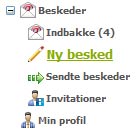
Complete the message with the subject, message content and then click "Select users" on the following picture:
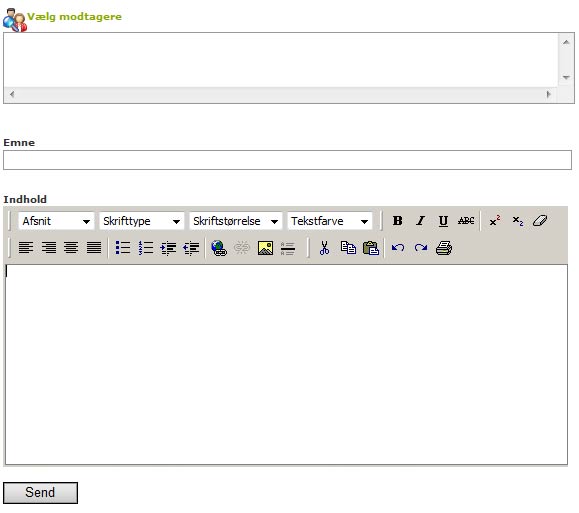
Select users
Click on the tab "All members".
Check the boxes for the organisations or groups, of those you wish to receive the message. Next, press "OK - Continue >>".
You must be an administrator for a organisation or group to write to the entire organisation or group at once, using the tab "All members".
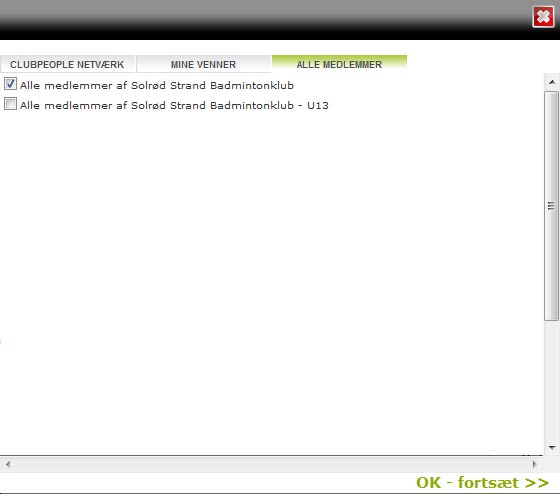
Finally, you can click the "Send" button, and all recipients will instantly receive the message.